A programmable grip for the Sony Burano

This year, Sony launched its brand-new high-end cinema camera: the Sony BURANO CineAlta. It’s an 8K full-frame camera, compact and 33% lighter than the VENICE, with 16 stops of dynamic range and an image stabilizer for both E-mount and PL-mount lenses.
Presented as the most versatile camera in the lineup, it includes many of the features of the VENICE 2 while being easier to configure, with similar sensors, making it ideal for solo productions or small teams.

The “solo” aspect naturally intrigued us, and the language used to describe this camera is reminiscent of the terms we use to talk about the Caman S Grip Pro: configurable, versatile, numerous features… Since the Sony BURANO comes without a handle, we quickly headed to our partner, Visuals Switzerland, to test it out.
Control handle for the Sony BURANO
Unlike the VENICE, the Sony BURANO has a 3.5mm mini-jack input for connecting a remote control handle. This is exactly the input used by the S Grip Pro.
In terms of compatibility with the Sony BURANO, it is part of a camera range like the recent Sony FX9 and Sony FX6, offering the most functions accessible directly from the control handle:
| Record On/Off | Zoom Telephoto | Zoom Wide | Iris – Auto/Manual |
| Iris – Push Auto | Iris – More open | Iris – More closed | Focus – Auto/Manual |
| Focus – Push Auto | Focus – Farther | Focus – Closer | ND Filter – Auto/Manual |
| ND Filter – Push Auto | ND Filter – Darker | ND Filter – Lighter | White balance |
| White balance – SET | White balance – A/B | Gain / ISO | Shutter speed |
| Screen display | NAV – Up | NAV – Down | NAV – Left |
| NAV – Right | Enter / Execute | Cancel / Back | Assignable buttons 1-6 |
These functions can all be directly assigned to the buttons on the S Grip Pro handle, allowing the user to keep their eye on the Sony BURANO’s viewfinder while making adjustments with their right hand through simple finger presses on the S Grip Pro.
Sony BURANO : menu and other functions
On its latest models, Sony has introduced a «Quick Menu» that defaults to override the traditional menu. However, you can access the classic version directly through a setting in the menu.

Similar to the customizable (assignable) buttons available on the camera body, the Sony BURANO allows for the personalization of 6 functions on a control handle. The simplest solution is to assign one of these 6 customizable functions to access the standard menu.
These assignable functions allow the control handle to access a multitude of features available in the Sony BURANO menu.
Zoom on the Sony BURANO
Regarding the zoom function, the S Grip Pro allows you to control the zoom speed based on the pressure applied by your finger. This functionality is also compatible with the Sony BURANO.
However, it is necessary to use a lens with motorized zoom and the appropriate mount.
Neutral density filter
One of the Sony BURANO’s standout features is undoubtedly its handling of the neutral density filter. Electronically variable from 0.6 to 2.1 with optical image stabilization, it provides enhanced control and optimization of exposure like never before.
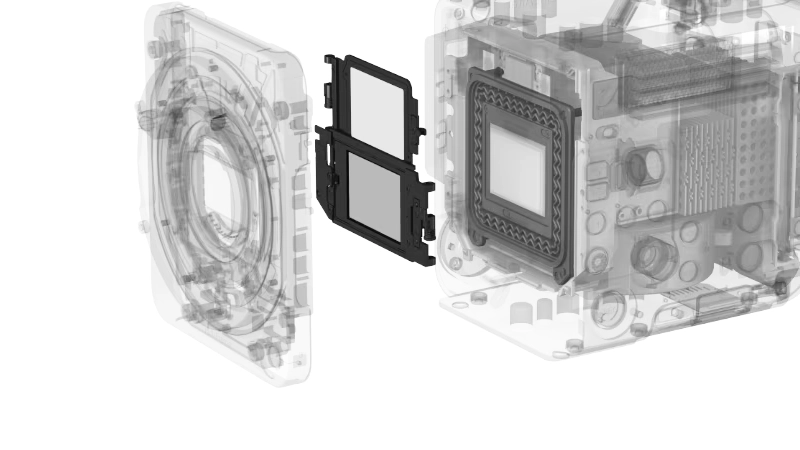
This is one of the functions directly accessible from the S Grip Pro and makes a significant difference during shoots in real-world conditions with natural light and its fluctuations. A light press on the corresponding handle button is all it takes to increase or decrease the density without losing control over depth of field.
Solo use of the Sony BURANO in the Field
Depending on the cameraman’s habits or the requirements of the shoot, the operator might find themselves working alone to capture footage. It is precisely for these types of conditions that Caman developed the S Grip Pro, enabling them to work independently while remaining fully focused on the image and solely on the image.
The cameraman’s hand becomes their assistant with the S Grip Pro, which can be customized according to their needs. It allows for increasingly intuitive adjustments during the shoot with just a simple press of the fingers.
Sony’s new camera pushes the boundaries with the BURANO, now more professional than ever. With remote control and a handle like the Caman S Grip Pro, the operator can fully dedicate themselves to their art: the image.